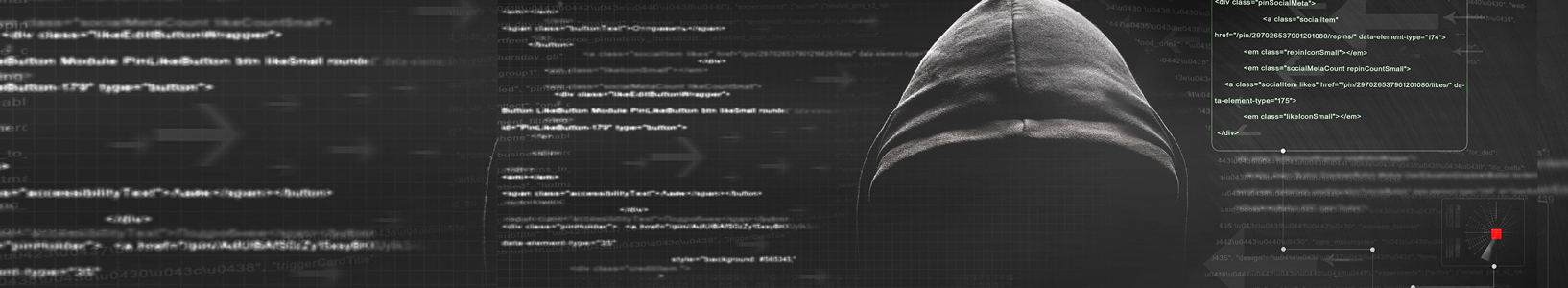What is SharePoint Online? Microsoft defines it as an application to build intranet sites and create pages, document libraries, and lists. It is a place to securely store, organize, share, and access information from any device, anywhere. You can share news, updates with team or communications sites. Manage your daily routine utilizing workflows, forms, and lists. Sync and store files in the cloud so that anyone can securely work with you.
Over the next few communications, we’ll break these down into sections to give you better insight on how you can use SharePoint in your organization.
First, let’s look at one of the biggest and yet most basic utilized function of SharePoint Online – document management.
Most people are used to the older style folder structure – top-level folder/multiple files or folders underneath.
SharePoint utilizes document libraries, which can be compared to the folder structure that you normally see in My Computer/Computer on your desktop – except they are much more advanced and flexible.
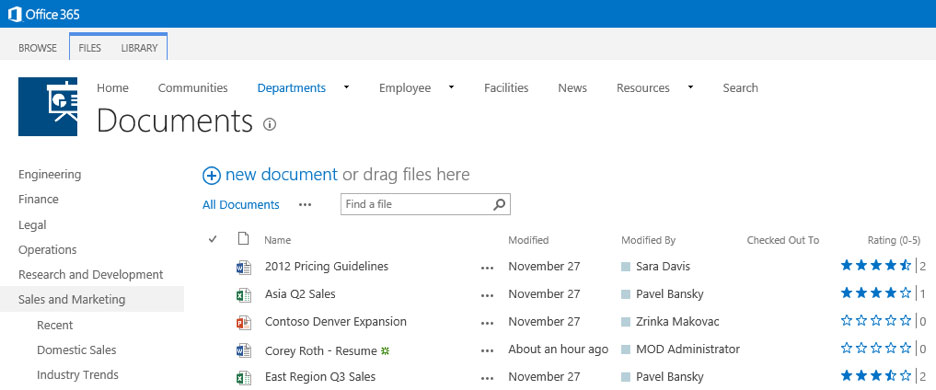
SharePoint in Office 365 offers much more freedom than what most people have had in the past with a typical end-user saving a document in a folder on a file server. You can create libraries to be used by the entire company, a department or teams if you would like. See who modified the document or who currently is editing the document. Need to go back to a previous version – no problem!
Want to find all documents created by a specific user or maybe certain keywords or attributes in a document? How would you like to be notified if someone makes changes to a key file such as a spreadsheet or maybe a company policy? All are possible with SharePoint Online.
Want to learn more – and if you are interested in discussing how you can revitalize your document management, contact us at 866-777-9920.
What is SharePoint Online?