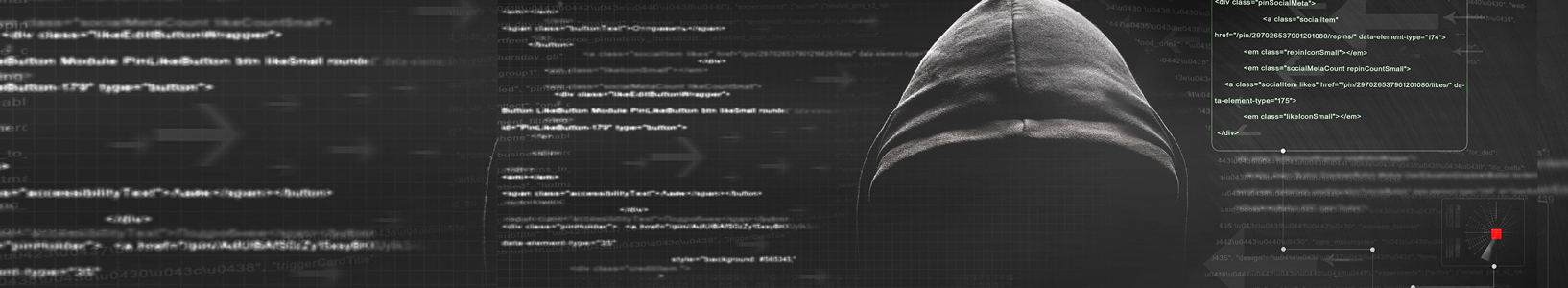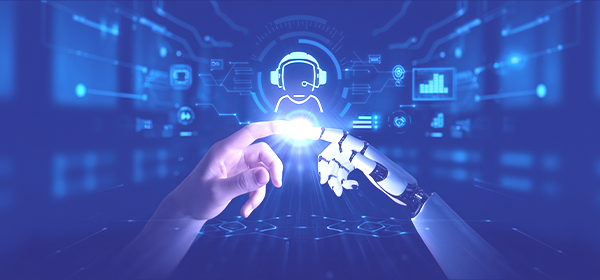WHAT IT360 IS DOING BEHIND THE SCENES
Artificial intelligence isn’t just transforming tech companies—it’s reshaping the way every business operates. At IT360, AI has moved well beyond theory and into practical, day-to-day applications that help our clients work smarter, respond faster, and stay secure in a constantly changing landscape.
Behind the scenes, our team is weaving AI into multiple layers of operations. We’re using advanced large language models (LLMs) and predictive analytics to help businesses anticipate challenges before they arise—whether it’s forecasting market shifts, identifying operational bottlenecks, or spotting customer trends early. This gives our clients the ability to make decisions with foresight, not just hindsight.

Automation is another powerful area where AI is making a difference. By leveraging low-code and no-code platforms, we’re streamlining time-consuming, repetitive tasks—from IT ticket routing and system monitoring to patch management—freeing up valuable time for teams to focus on higher-impact projects. These same tools are also being applied to everyday workflows, like reconciling reports or moving data between systems, so that employees can redirect their energy toward innovation instead of administration.
Of course, AI’s capabilities also bring new security challenges. Cybercriminals are already using generative AI to create hyper-personalized phishing attacks that can bypass traditional filters. That’s why our approach to AI includes advanced threat detection and machine learning–driven network monitoring to flag anomalies before they become problems, coupled with education to keep employees alert and informed.
Much of this innovation is driven by our AI & Automations team, led by experts like Rami—a computer science graduate with a Master’s degree in AI and data analytics—who helps clients pinpoint processes ripe for automation and guides them through pilot projects that prove immediate value. It’s this hands-on, tailored approach that ensures AI isn’t just a buzzword, but a practical tool delivering measurable results.
The bottom line? IT360 is integrating AI in ways that quietly, but powerfully, transform business operations. From predictive insights to workflow automation and next-generation cybersecurity, we’re helping our clients keep up with technological change and even stay ahead of it.
Ask Rami:
Question: “What if AI makes a mistake? How do we fix it?”
Answer: Mistakes happen, but they’re rare and fixable with good oversight. We build in deterministic AI, human review loops, error logging, and iterative training to keep things accurate. Plus, starting small lets us test and refine before going big. Think of it as a smart assistant that learns from feedback—we’ll monitor and optimize so it gets better over time, minimizing hiccups.
About Rami:
Hello, my name is Rami. I graduated from Northern Illinois University in Dekalb, IL, with a bachelor’s degree in computer science. I continued my studies to earn a master’s degree in computer science, focusing on data analytics and AI. I am part of the AI & Automations team at IT360, where I help clients start their AI journey and build automations of all shapes and sizes, from custom solutions to implementing existing AI systems into their business. Outside of work and the constantly evolving landscape of AI, I enjoy spending time outdoors fishing (which is more like casting, because I don’t do much catching) and tinkering with electronics
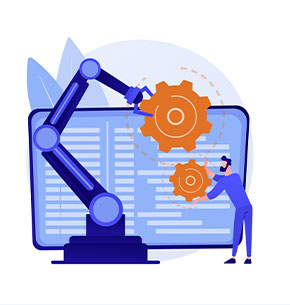
Did you know?
The term “computer bug” originated from a real insect!
In 1947, computer pioneer Grace Hopper discovered a moth stuck inside a computer causing a hardware error. She taped it into the logbook, calling it the “first actual case of bug.” That incident led to the term debugging—now central to our entire field!

CyberSecurity:
Think Before You Click: How Hackers Are Hijacking Legitimate Sites to Spread Malware
A recent analysis by Microsoft’s threat intelligence team has uncovered a troubling evolution in cybercriminal tactics: legitimate websites—often built on WordPress—are being compromised to deliver malware through a technique called ClickFix.
Traditionally, threat actors have relied on phishing emails with malicious links or PDF attachments to deploy malware. But since March 2025, their strategy has shifted. By exploiting vulnerabilities in trusted websites, attackers now lure unsuspecting visitors into believing they are completing a routine security check—when, in reality, they’re initiating a cyberattack.
The Cloudflare Deception
When users visit one of these compromised sites, they briefly see the legitimate page before it’s replaced by a fake human verification screen. Some of the most convincing versions spoof Cloudflare’s Turnstile verification system, complete with cloned design elements and hidden scripts.
Here’s how it works:
• The fake page asks users to “verify you’re human.”
• Behind the scenes, malicious code is hidden in iframes and JavaScript files.
• When the user clicks “verify,” a malicious command is silently copied to their clipboard.
• Instructions then trick users into pasting and executing this code on their own systems—granting attackers access.
This drive-by compromise method is especially dangerous because it blends familiar brand elements (Cloudflare, Google, Discord) with legitimate-looking web assets like CSS libraries and animated verification checks. The result? A phishing lure that appears authentic at every step.
Any vulnerable website can become a weapon—even one your employees trust.
IT360 recommends:
• Regular patching of all CMS platforms like WordPress.
• Zero-trust security models to limit user-level command execution.
• Employee awareness training to recognize suspicious verification prompts.
• Advanced threat detection that flags malicious scripts before damage occurs.
Cybersecurity is only as strong as the weakest link—and with threats evolving rapidly, staying informed is your first line of defense.
Project spotlight
IT360 recently completed a project for a dialysis lab, delivering a powerful and cost-effective cloud solution tailored for their marketing team. With only two users requiring access, the team implemented an Azure Virtual Desktop (AVD) solution that provides a fully managed, secure, GPU-enabled multisession Windows 10/11 environment. This setup supports access for up to 5–6 users simultaneously, offering the flexibility to work from virtually anywhere. By moving to a cloud-based system, the client avoided the need for costly hardware upgrades and software licenses—ensuring both budget efficiency and seamless desktop and application performance.