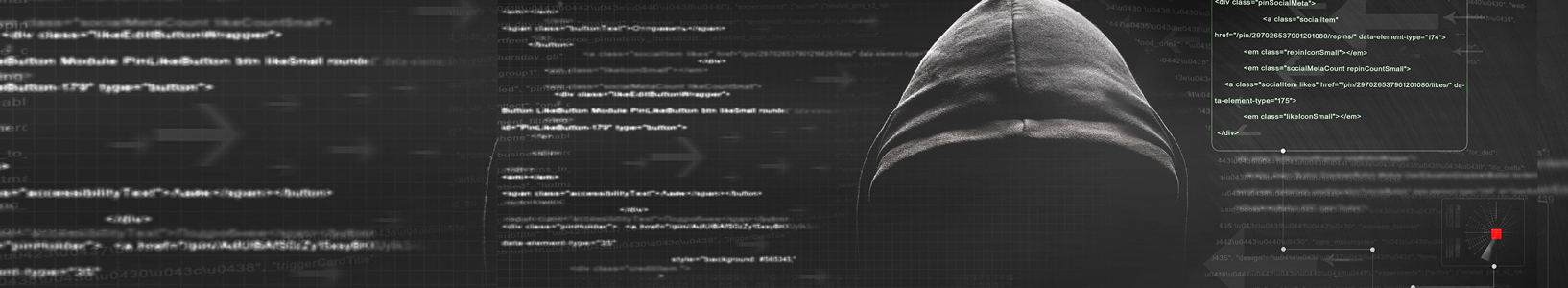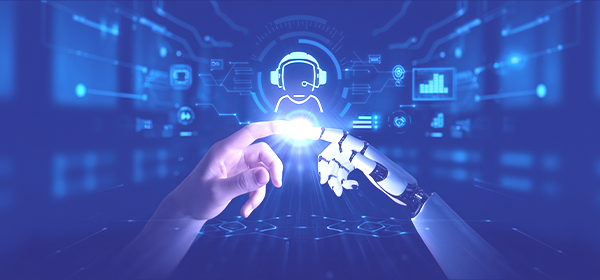Introduction
Artificial Intelligence (AI) is revolutionizing the workplace, offering tools to enhance productivity, creativity, and decision-making. Starting with AI in your everyday work doesn’t require extensive technical knowledge. This guide provides practical steps and examples to seamlessly integrate AI into your work routine, focusing on the accessible platform chat.openai.com.
Getting Started with AI
- Visit Chat.OpenAI.com: Begin by navigating to chat.openai.com. Create an account or log in to access the platform’s AI capabilities.
- Familiarize Yourself with the Interface: Spend some time exploring the site. Notice the input box where you can type your queries or requests.
Practical Uses of AI in Your Daily Work
- Automate Repetitive Tasks
- Examples: Automating email responses, scheduling meetings, or generating regular reports.
- Questions to Ask AI: “Draft an email response to a client inquiry about our services.” or “Generate a weekly sales report template.”
- Enhance Research and Learning
- Examples: Summarizing articles, conducting market research, or learning new technologies.
- Questions to Ask AI: “Summarize the latest trends in cybersecurity for 2024.” or “Explain blockchain technology in simple terms.”
- Improve Writing and Content Creation
- Examples: Drafting blog posts, creating marketing content, or composing professional emails.
- Questions to Ask AI: “Write a blog post on the benefits of AI in small businesses.” or “Generate catchy headlines for a campaign on renewable energy.”
- Solve Technical Problems
- Examples: Debugging code, finding solutions to IT issues, or exploring new software tools.
- Questions to Ask AI: “How do I fix a ‘502 Bad Gateway’ error on my website?” or “Recommend project management tools for a small IT team.”
- Streamline Decision Making
- Examples: Analyzing business data, weighing pros and cons of a decision, or planning project timelines.
- Questions to Ask AI: “Analyze the pros and cons of remote work for my team.” or “Create a project timeline for launching a new product.”
- Personal Development
- Examples: Learning new skills, improving productivity, or finding work-life balance strategies.
- Questions to Ask AI: “How can I improve my time management skills?” or “Suggest ways to balance work and personal life.”
Tips for Effective AI Use
- Be Specific with Requests: The more detailed your question or prompt, the more accurate and useful the AI’s response will be.
- Review and Edit Outputs: AI-generated content may require adjustments. Always review and tweak AI outputs before final use.
- Stay Informed About AI Developments: AI technology evolves rapidly. Keep updated with the latest tools and features on platforms like chat.openai.com.
Conclusion
Incorporating AI into your daily work can significantly boost efficiency, creativity, and problem-solving capabilities. By starting with accessible platforms like chat.openai.com, you can explore the vast potential of AI with ease. Whether it’s through automating mundane tasks, enhancing your learning, or aiding in decision-making, AI has the power to transform the way you work. Embrace the change, and let AI become a valuable ally in your professional journey.
By following this guide, you’re not just adopting new technology; you’re setting a foundation for continuous improvement and innovation in your work. AI is a tool that, when used wisely, can unlock potential you never knew you had.
By the way, ChatGPT assisted in writing this article.
When you are ready to tackle bigger problems with AI (Company automation, etc) please give us a call at 309.680.2100.
– Don Dawson