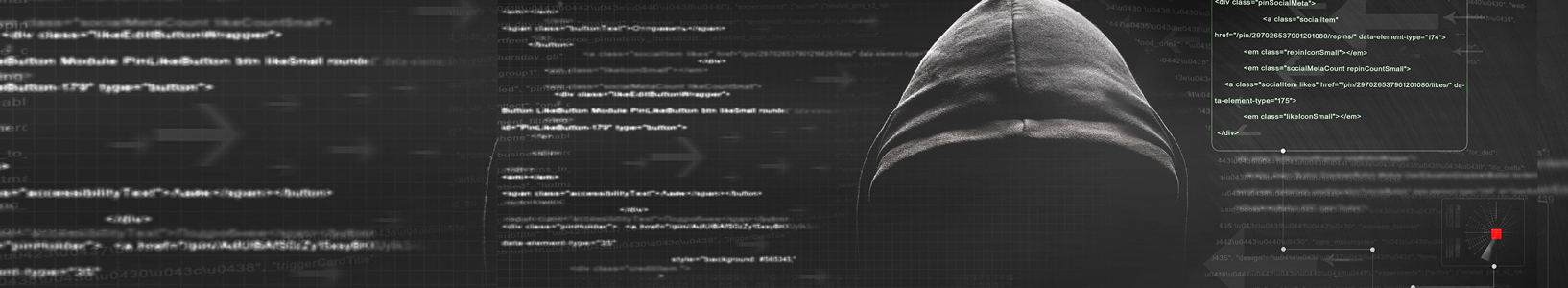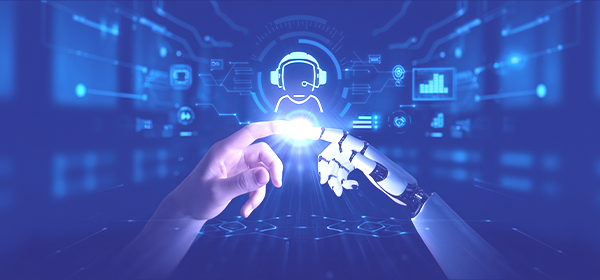The release of a new operating system is always an exciting time for technology enthusiasts. With the arrival of Windows 11, Microsoft promises a more modern, polished, and feature-rich experience than its predecessor, Windows 10. However, before making the leap, it’s essential to consider various factors to determine if upgrading to Windows 11 is the right decision for you.
1. SYSTEM REQUIREMENTS
The first crucial aspect to consider is whether your current hardware meets the system requirements for Windows 11. Microsoft has raised the bar for Windows 11, and not all computers that can run Windows 10 will be compatible. To ensure a smooth upgrade, your PC should have a compatible 64-bit processor, 4 GB of RAM, 64 GB of storage, and support for TPM version 2.0 and Secure Boot. If your system falls short of these requirements, upgrading might not be possible without a hardware update.
2. Enhanced User Interface and Features
Windows 11 introduces a visually refreshing user interface, centered around the Start menu, which is now located at the center of the taskbar. It brings Snap Layouts, Snap Groups, and Desktops, enhancing multitasking capabilities. Additionally, the new Microsoft Store has been revamped to offer a more comprehensive selection of apps and better integration with PWAs (Progressive Web Apps). Widgets are reintroduced for quick access to personalized information.
If these new features excite you and you believe they will improve your productivity and overall user experience, upgrading to Windows 11 might be a wise decision.
3. App Compatibility and Software Support
Before upgrading, it’s essential to ensure that your critical applications and software are compatible with Windows 11. Most software designed for Windows 10 should work on Windows 11 without issues, but certain older or niche programs might not be fully optimized yet.
Likewise, peripherals like printers, scanners, and other hardware components should have Windows 11 drivers available. Check with the manufacturers to ensure smooth compatibility.
4. Security and Updates
Windows 11 offers several security enhancements, including a more robust Windows Hello, improved Windows Defender, and more frequent updates to keep your system secure. These features can be particularly appealing for users concerned about online safety and privacy.
Deciding whether to upgrade to Windows 11 depends on several factors, including hardware compatibility, your need for new features, software compatibility, and security considerations. If your current system meets the requirements, you value the new features and user interface improvements, and your essential software is compatible, upgrading to Windows 11 can be a positive step forward.